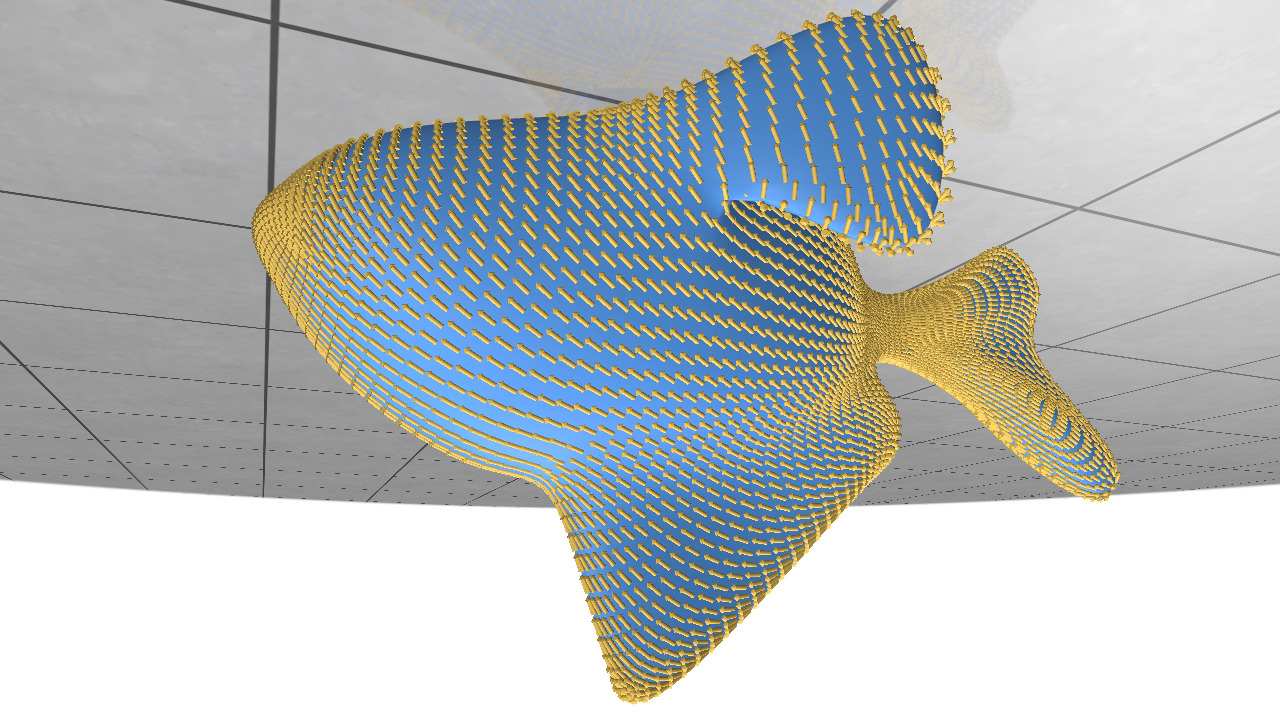Direction fields
This tutorial shows a higher-level example in geometry-central, where we use a built-in routine to visualize a direction field.
View full, runnable source code in the tutorial repository.
Basic setup
To begin we include headers, bring in namespaces, See the first tutorial for more info on these steps.
#include "geometrycentral/surface/manifold_surface_mesh.h"
#include "geometrycentral/surface/meshio.h"
#include "geometrycentral/surface/surface_mesh.h"
#include "geometrycentral/surface/direction_fields.h"
#include "polyscope/polyscope.h"
#include "polyscope/surface_mesh.h"
using namespace geometrycentral;
using namespace geometrycentral::surface;
Again, load an input mesh from file, and visualize it using Polyscope. We’ll require that the mesh be manifold so we have obvious vertex tangent spaces.
std::unique_ptr<ManifoldSurfaceMesh> mesh;
std::unique_ptr<VertexPositionGeometry> geometry;
std::tie(mesh, geometry) = readManifoldSurfaceMesh(args::get(inputFilename));
polyscope::init();
auto* psMesh =
polyscope::registerSurfaceMesh("input mesh",
geometry->vertexPositions,
mesh->getFaceVertexList());
Now, computing the direction field itself amoutns to a single function call
VertexData<Vector2> field = computeSmoothestVertexDirectionField(*geometry);
Before we visualize this direction field, we need to do a little more setup. The tangent vectors are defined in an abritrary, intrinsic tangent space at each vertex. We need to tell Polyscope how these tangent spaces sit in 3D space.
geometry->requireVertexTangentBasis();
VertexData<Vector3> vBasisX(*mesh);
for (Vertex v : mesh->vertices()) {
vBasisX[v] = geometry->vertexTangentBasis[v][0];
}
psMesh->setVertexTangentBasisX(vBasisX);
Now we can add the vector field to Polyscope and inspect it!
psMesh->addVertexIntrinsicVectorQuantity("vectors", field);
polyscope::show();
Result: